Android Text Video Virus Fix – StageFright Hack
Once we realized many of the carriers for the Android platforms had not applied the update release by Google back in May 2015 and this Stagefright hack had been released publicly last week we knew we need to find a way to protect our users without having them simply just disable all text messaging on their Android devices. After much trial and error we believe we have found a work around that will keep you safe until your phone carrier decides to release this fix.
Below we have outlined a few simple steps that should protect you, once complete don’t open any text from anyone you don’t know that has a video file attached.
Step 1 starts with opening your text messaging app and choosing settings,
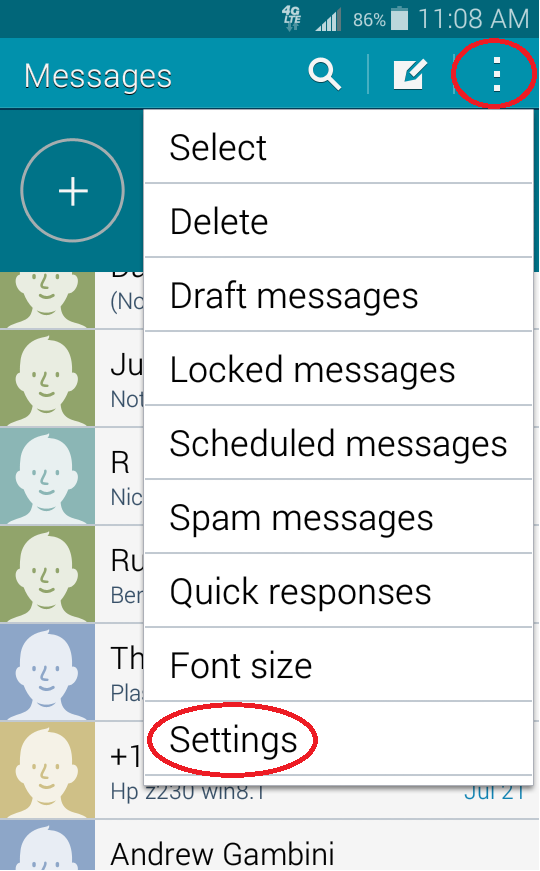
Next we will open “Default Messaging App” and make sure it is set to “Messages” and not Hangouts or another app
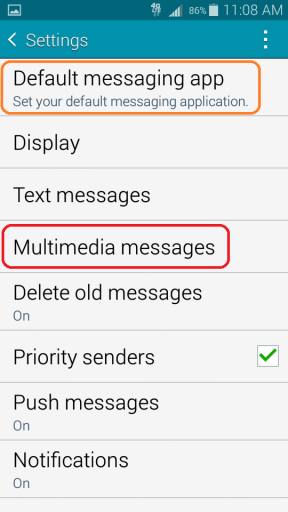
Next we need to go in to “Multimedia messages” and disable “Auto Retrieve”
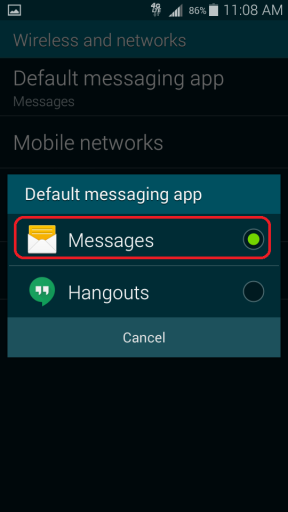
We want to uncheck “Automatically Retrieve messages”
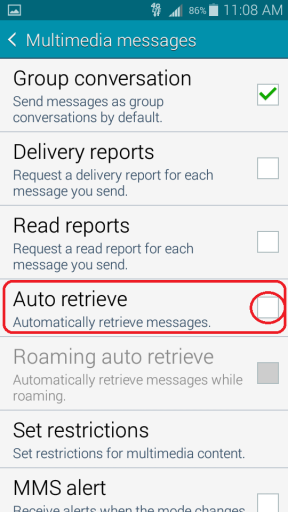
This will allow all text to automatically come to your device, but now if you want to see a photo or video you have to click or touch the file attachment before the phone will process and open it for viewing. If you get any text with unknown multimedia attached files be sure not to open them without confirming the source first.
