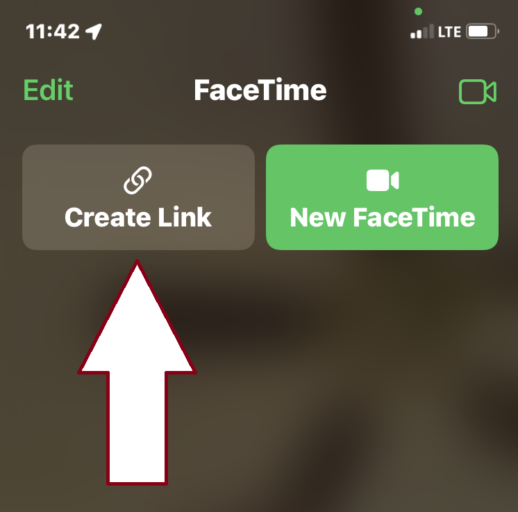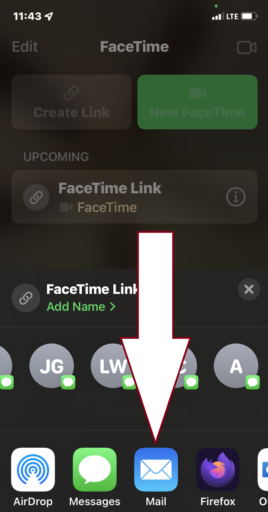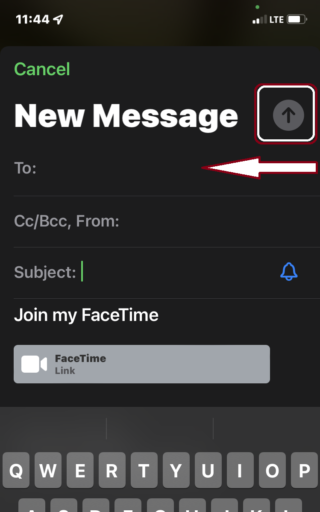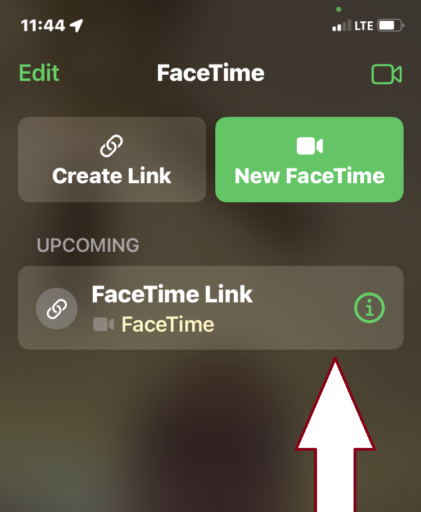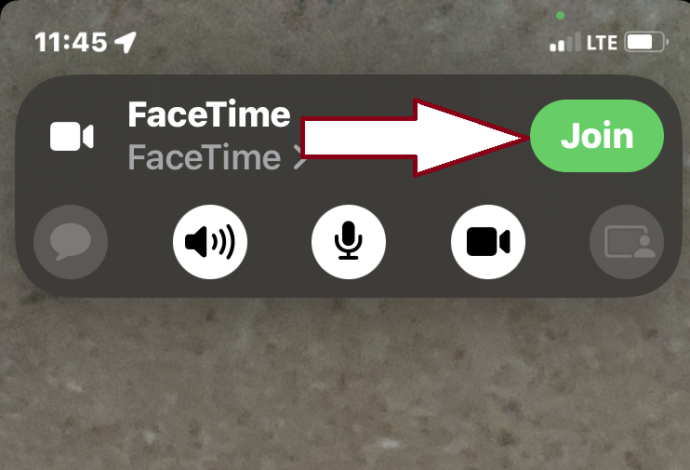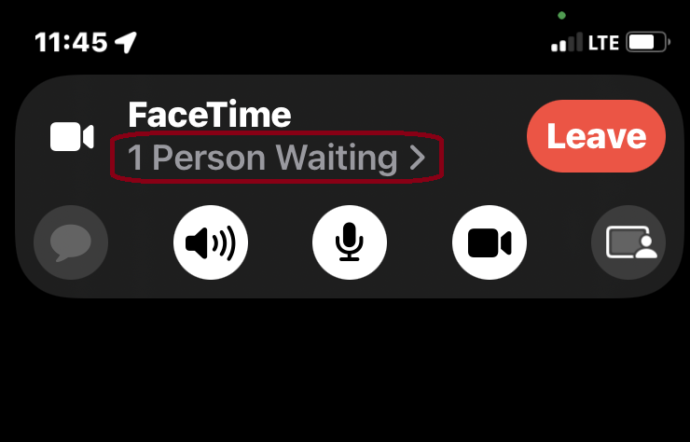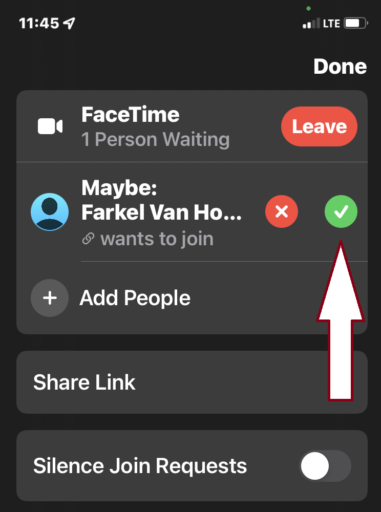Use your Apple Facetime with a tech
Did you know your iPhone could be shared with us in a pinch that could help reduce your need to explain a situation unfolding?
Below we have provided screenshots through all the steps,
- Close all open programs on your iPhone or tablet.
- Find FaceTime and open it
- Choose “Create Link”
- Choose “Mail” near the bottom and enter the Atlanta I.T. tech’s email address and press the send up arrow in the top right corner next to “New Message”
- Under “Upcoming” You should see a “FaceTime Link” open that and choose “Join” and then on “1 Person Waiting” and choose the green/white check