Raspberry Pi: A $25 ultra-low-cost computer that can run Quake 3
Summary: The Raspberry Pi is a new ultra-low-cost computing solution that’s making waves — especially now that it’s running Quake 3! Read all about it here.
The Raspberry Pi Foundation, a UK-registered charity that is developing two models of an ultra-low-cost computer, posted a video this past weekend of Quake 3 running on one of the miniature devices. See the video below:
To really grasp how impressive of a feat that is, check out the specifications of the system they’re developing, which is about the size of a credit card, though thicker:
* 700MHz ARM11* 128MB or 256MB of SDRAM* OpenGL ES 2.0* 1080p30 H.264 high-profile decode* Composite and HDMI video output* USB 2.0* SD/MMC/SDIO memory card slot* General-purpose I/O* Optional integrated 2-port USB hub and 10/100 Ethernet controller* Open software (Ubuntu, Iceweasel, KOffice, Python)
If you’ve yet to hear about Raspberry Pi, it’s quite an ambitious project that seeks to get a fully-functional computer down to the form factor of a credit card and for an inconsequential cost. Slated for a November 2011 release date, the Raspberry Pi will come in two models: a $25 model and a $35 model, with the more expensive model containing the noted optional 10/100 Ethernet controller. To note, the pricier model is a bit larger in form than the $25 model. To see both models, click the image below to view the Raspberry Pi image gallery:
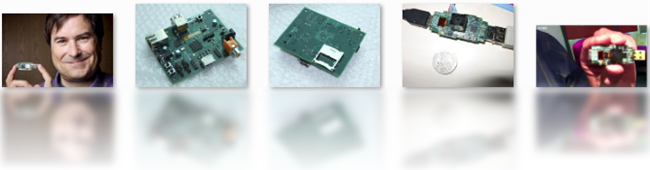
The Raspberry Pi Image Gallery
As you can tell from the specs noted above, this device isn’t really meant to run something like Quake 3, but the fact that it does is a testament to what this little marvel is theoretically capable of in the scenarios the foundation hopes to land the device in. For added clarity, here are some notable points of interest from their FAQ about the device:
Why doesn’t the Raspberry Pi include piece of hardware or sort of port?Our main function is a charitable one – we’re trying to build the cheapest possible computer that provides a certain basic level of functionality, and this means we’ve had to make hard decisions about what hardware and interfaces to include.
How do I connect a mouse and keyboard?Mice, keyboards, network adapters and external storage will all connect via a USB hub.
What display can I use?There is composite and HDMI out on the board, so you can hook it up to a digital or analogue television or to a DVI monitor.
Does the device support networking? Is there Wi-Fi?The Model B version of the device includes 10/100 wired Ethernet. There is no Ethernet on the Model A version (which we expect to be taken up mostly by the education market), but Wi-Fi will be available via a standard USB dongle.
What are the power requirements?The device is powered by an external AC adapter, and the Model A consumes around 1W at full load.
Can I run power Raspberry Pi from batteries as well as from a wall socket?Yes. The device should run well off 4xAA cells.
Will it run ?In general, you need to look to see whether the program you want can be compiled for the ARMv6 architecture. In most cases the answer will be yes. Specific programs are discussed on our forum, so you might want to look there for an answer.
Will it run WINE (or Windows, or other x86 software)?No.
What Linux distros will be supported at launch?Ubuntu, Debian and hopefully Fedora and ArchLinux will be supported from the start. We hope to see support from other distros later. We will be selling SD cards with the distros preloaded.
What happens if I brick the device?You can restore the device by reflashing the SD card.
Interesting of note is the device running on ARM. That means no x86 binaries (i.e. you can’t install Windows on it) will run on the system, but there may be a catch to that! With Windows 8 being developed for ARM, there may indeed be hope for a Windows OS to run on it after all.
However, even if Windows 8 will run on it, such a feat would completely defeat the low cost factor and ultimately make the venture little more than a geeky project — although, it might make for one heck of an admin/hacking tool. With that said, I’m curious to see how the extremely low amount of RAM will perform for people as they purchase these units and put them to the test in real-world scenarios.
Personally, I love devices like this. I’ll definitely be picking one up to tinker with — especially with such a low cost associated. For that matter, I may just go ahead and pick up one of each model once they’re ready to ship!
