McAfee Definition Version 10234 and higher
We have confirmed recently released versions of McAfee’s definition files detects Screen Connect or ConnectWise Control products as “UnWanted Programs”. We are told previous detections from the McAfee team have detected these products as “RDN/ScreenConnect” and another incident detecting them as “ScreenConnect”.
Today we can confirm they have changed the detection name to “ConnectWise”. All network administrators will likely want to add the new detection name with the growing list of others “ConnectWise” to their configurations to prevent the McAfee software from quarantining the detected files”
Here are steps to restore the files for the VSE 8.8 and we will try to post the steps also for the EndPoint protection a bit later.
Step 1: Open “VirusScan Console” (Most likely in your Windows Start Menu under McAfee) and double-click “Quarantine Manager Policy” and you should see it open,
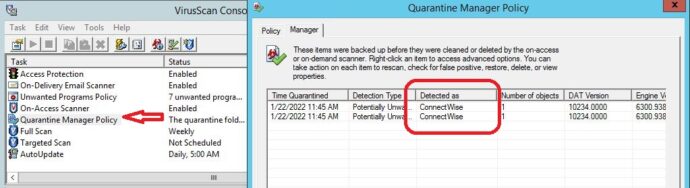
![]()
Step 2: Highlight all the items that list “Detected As ConnectWise” – right click them and choose “Restore”
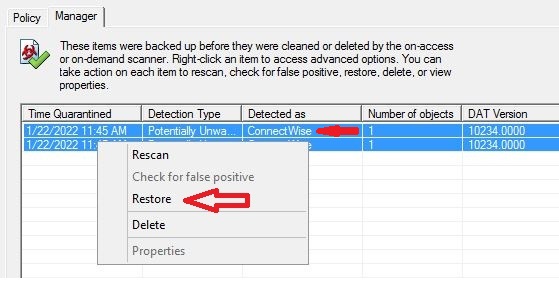
![]()
![]()
Last step is to reboot the effected computer and you should be all set.
![]()
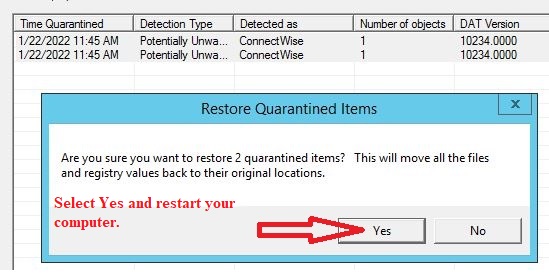
![]()
![]()
