Androids and Antivirus.
Why shouldn’t you protect your Android phone? Why to use an Antivirus for your Android? So that users can protect their devices from trojans, viruses, spyware, and other types of malware. Most people carry a lot of sensitive data on their phones. Recently an SMS Trojan horse posing as a media player began infecting Android phones on Russian networks. Once the victim installed the malicious app, it began sending text messages to premium numbers, leaving the user with a huge phone bill.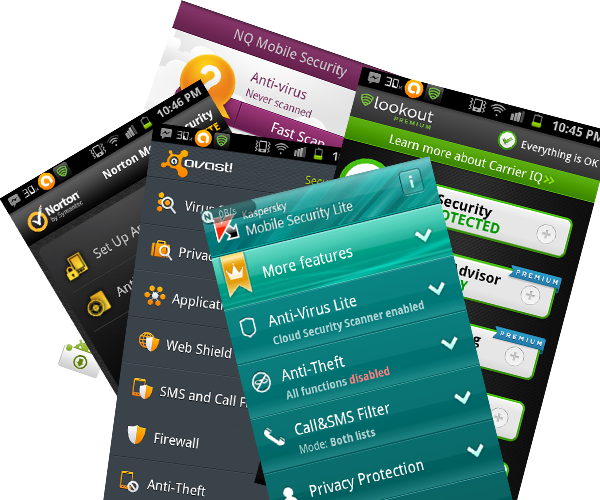
Also Security researchers from Kaspersky Labs have intercepted a scareware variant targeting Android users, distributed as an Opera Virus Scanner. If the user clicks on the link, they’ll be asked to download VirusScanner.apk, which is currently detected as Trojan-SMS.AndroidOS.Scavir. If the user is using a non-Android device, they’ll be asked to download VirusScanner.jar currently detected as Trojan-SMS.J2ME.Agent.ij.
Perhaps it’s the 90’s and 80’s mindset that has us still thinking that cell phones are dumb single purpose devices, that causes us to not care about the security of our mobile devices.A wake up call to just how vulnerable cell phones are was recently raised when Google had to remove about 21 malicious apps from the market that were found to be nabbing user’s data. Go ! Get one Best Security Product for your Android from abo, If you really love your Phone 😉
With this in mind, check out the 5 most popular Antivirus apps for Android phones:
1.) Lookout Security & Antivirus: Lookout Security & Antivirus is arguably the most popular security and anti-virus for Android around. A free account lets you scan your phone for malware, back up and restore your data online, and use GPS to locate your phone should it ever get lost or stolen.
2.) Avast Free Mobile Security: Avast Free Mobile Security supports a number of features that are usually available only in paid-for Android security software. These include privacy reports, call and SMS filtering, SIM-card change notifications, firewall and application management.
3.) Kaspersky Mobile Security: Kaspersky Lab released a free security application to keep your contacts, email and banking information from falling into the wrong hands. Kaspersky Mobile Security Lite can also remotely delete all personal data from the device including contacts, addresses, calendars, text messages and email preventing sensitive information from being illegally used or stolen.
4.) Norton Mobile Security Beta: Norton lends its anti-malware, anti virus, and security expertise to mobile. Smartphones hold a lot of valuable data: Text messages, e-mail, and even credit card numbers can reside on the device, where they’re easily accessed.
5.) Mobile Security 6.0: NQ Mobile released Mobile Security 6.0 for Android as a free download. It etects and deletes viruses, malicious URLs, and other threats before you even know they exist with newly enhanced features including GPS-based anti-loss/theft features, backup and restore tools for your contacts, complete privacy protection, traffic monitoring, and more.

![]()
