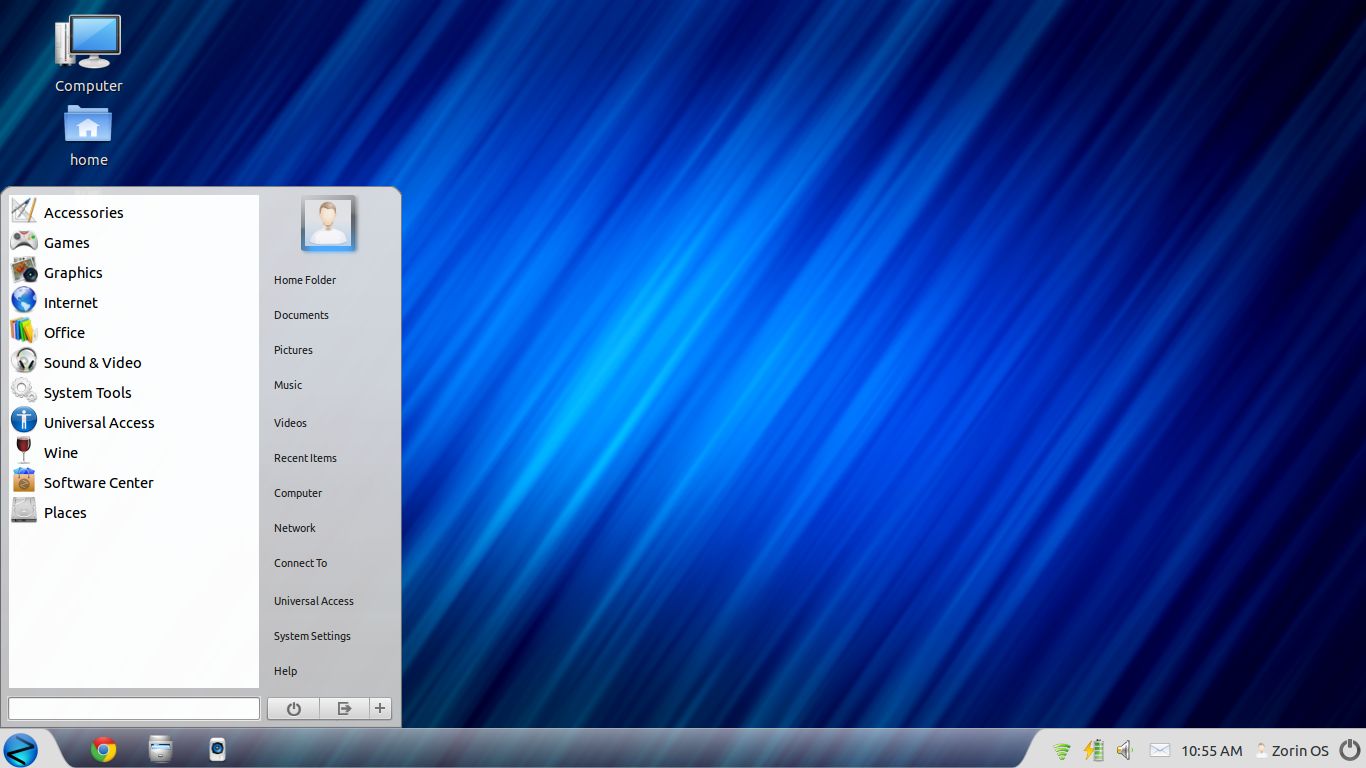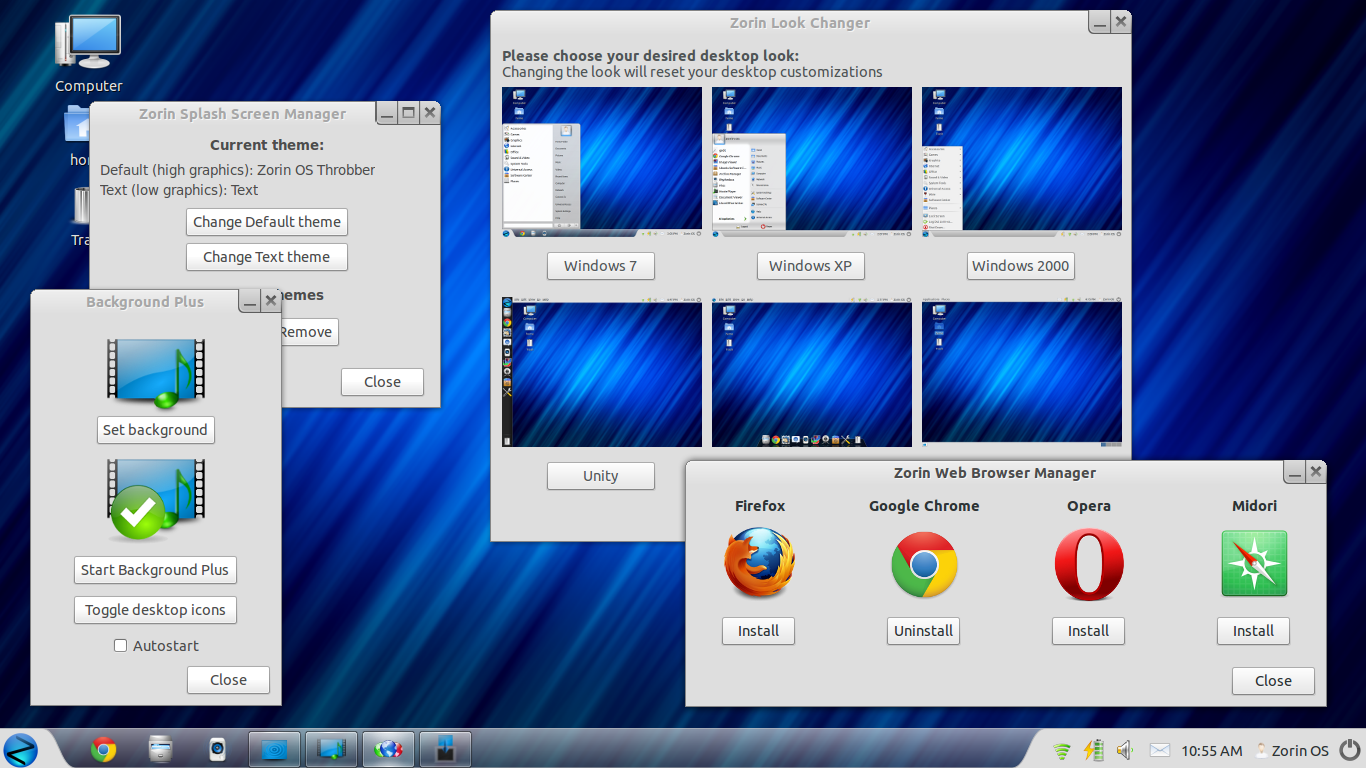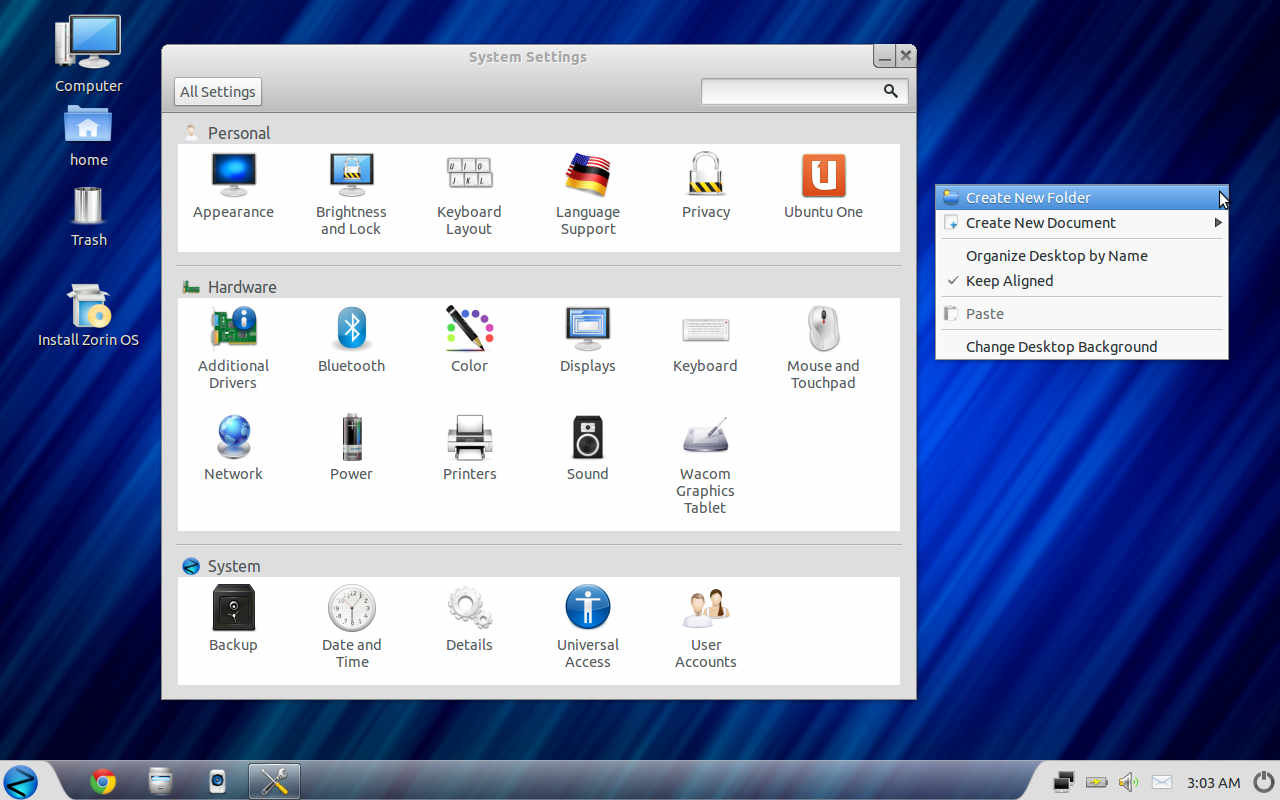Replace your Windows PC with Zorin OS
Over the recent years, switching to a Linux Based OS has become more and more of a viable option for most PC users. Thanks to supremely user-friendly systems like Ubuntu Linux and Linux Mint, Linux has made an art form out of becoming the leader of the “user-friendly experience”. Out of all the varieties, there’s a lesser-known Linux flavor that’s designed specifically to offer an easy transition from Microsoft’s operating system called ZORIN OS. (available for free in both 32bit and 64bit versions here: https://zorin-os.com/free.html)
Zorin OS (now on version 6) is an Ubuntu-based Linux distribution that bills itself as “the gateway to Linux for Windows users.” Zorin OS 6 comes closer to re-creating the Windows experience than any other Linux distrobution by using Ubuntu as its core, and coating it with a decidedly Windows-like interface. This means you get the things you’re used to, like the Start button in the lower-left corner of the screen, and a programs list and search tool that pops up when you click it. In the lower-right corner there’s a notification area, clock, volume control, etc. These and other familiar trappings make it easier for Windows users to make the transition. Zorin is, by no means, an exact Windows 7 replica, but it does a pretty good job re-creating the look and feel of its interface.
Customization
You can use the Zorin Look Changer to choose from a variety of other interface emulations, including Windows XP, Mac OS X, and the Linux-standard GNOME 2. These setting will offer the look and feel of different OS interfaces you’re already used to. Easily add shortcuts to programs by “pinning” them to the taskbar or start menu. Add a “Mac-like” dock on the lower or left hand side of the desktop for easy application launching. Essentially, Zorin gives you the option to pick which OS you’re most comfortable with including the added bonus of not having to “re-learn your way around” your PC.
Security
One of the main advantages of using a Linux based OS like Zorin is its security. People who have been affected by malware attacks share the constant concern of being infected by another debilitating virus while surfing the web or opening links from emails. Since Zorin is built from Linux, it carries immunity to all Windows viruses and malware, which make up the overwhelming majority of The Market Share. This gives the user freedom to surf the web without the fear that a suspicious or compromised website may have leaked malware into their computer. This feature alone is an ideal solution and a great reason to consider switching from a Windows OS for any user prone to contracting viruses. Zorin OS also comes with integrated firewall software that updates on the hour.
Compatibility
The OS comes with a ton of useful software, including Google’s Chrome browser, LibreOffice, Thunderbird, and GIMP. You also get PlayOnLinux, which allows you to install and run a wide variety of Windows programs (including iTunes). PlayOnLinux uses Wine to install compatable Windows applications and games on Linux based Operating Systems. Though using WIne to run Windows software on Linux has proven not to be for novice users in the past, PlayOnLinux creates a slightly more user-friendly graphical interface for running/installing Windows Software. Not all Windows apps will work in Wine, but with a little bit of online research, you can find out wether or not your Windows software is compatable.
Nearly every file that you’d need to open with your Windows operating system will work perfectly in Zorin OS with no need for additional setup. All your ms office documents, music, videos, pictures etc. will work out of the box. Zorin OS also supports a large library of devices such as printers, scanners, cameras, keyboards. These devices will work as soon as you plug them in without the need for installing additional drivers.
Remote access to and from Zorin machines can be contucted through third party applications as well. Teamviewer is a popular application that works with most Operating Systems without having to use or install Remote Desktop Clients or work in virtual environments. Teamviewer offers a free Linux compatable download on their website: https://www.teamviewer.com/en/download/linux.aspx